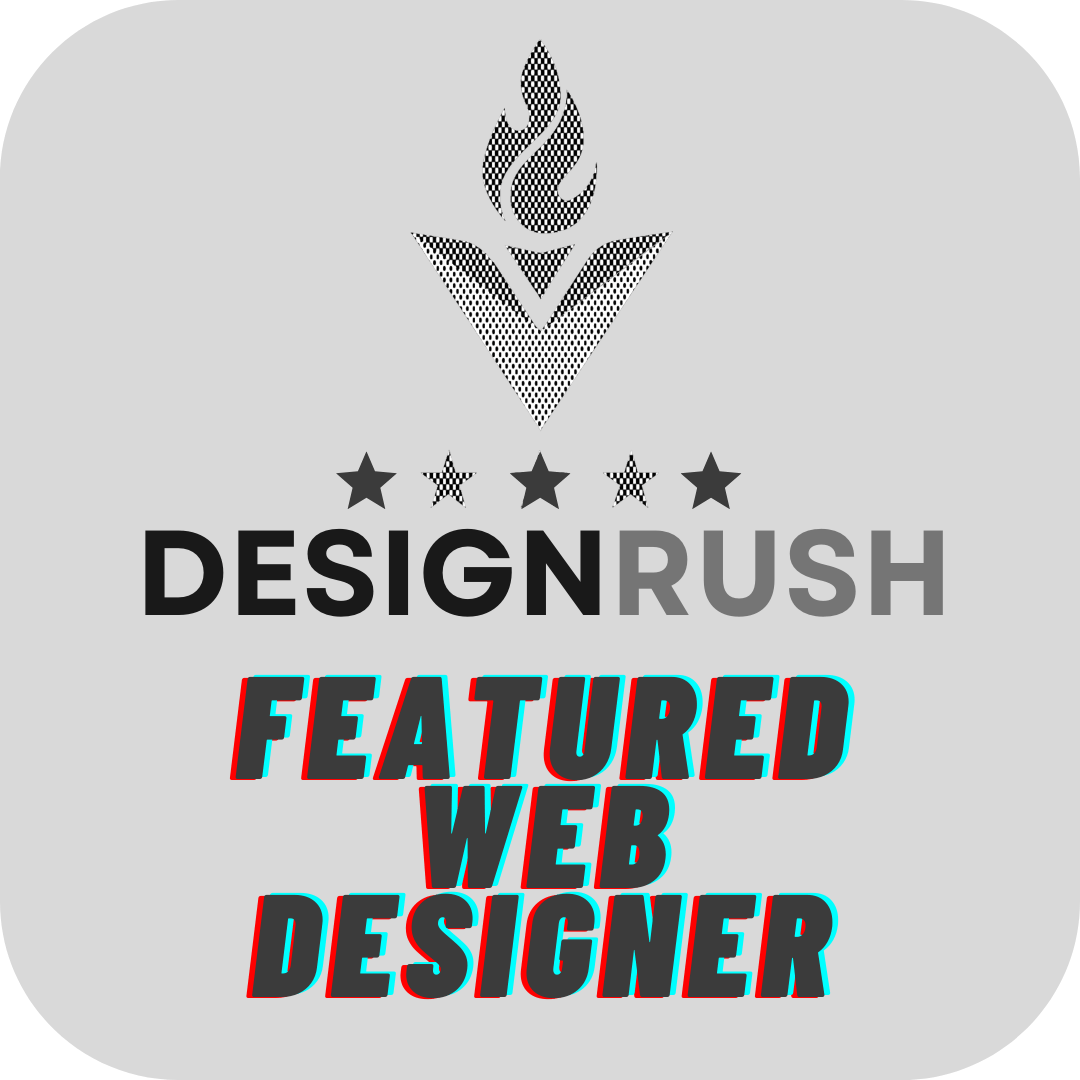CALL US TODAY · 860-248-6993 | Pay Invoice
Top 7 Must-Have Website Features for Small Business Success
The Ultimate Guide to Essential Website Features for Small Businesses
In today's digital age, having a strong online presence is no longer optional for small businesses—it's a necessity. Your website is often the first point of contact between you and potential customers, so making a lasting impression is crucial. But what exactly makes a website stand out? Let's dive into the essential features that can transform your small business website from mediocre to magnificent.
1. Navigation That Makes Sense
Picture this: You walk into a store, and everything's jumbled up—shoes next to the produce, electronics mixed with pet supplies. Frustrating, right? That's exactly how visitors feel when they land on a poorly organized website. Clear navigation is like a well-designed store layout—it guides your customers effortlessly to what they're looking for.
But here's the kicker: what seems logical might not be intuitive for your visitors. That's why it's crucial to think like your customer. Organize your content into clear, logical categories. Use descriptive labels for your menu items, avoiding jargon or clever names that might confuse people.
And remember the search bar! It's like having a personal shopper on your website, helping visitors find exactly what they need in seconds. Place it prominently, and make sure it actually works well. There's nothing more frustrating than a search function that returns irrelevant results or, worse, nothing at all.
2. Mobile-Friendly Design: Because Smartphones Rule the World
Let's face it: we're all glued to our phones. Whether waiting for coffee, riding the bus, or lounging on the couch, our smartphones are our go-to devices for web browsing. If your website isn't mobile-friendly, you may lose a massive chunk of your audience.
A mobile-friendly design isn't just about shrinking your desktop site to fit a smaller screen. It's about reimagining your website's layout and functionality to provide an optimal experience on mobile devices. This means:
- Responsive design that adapts to different screen sizes
- Touch-friendly buttons and menus
- Fast loading times (because mobile users are often on slower connections)
- Simplified content that's easy to read on a small screen
Remember, Google now uses mobile-first indexing, which means they primarily use the mobile version of your site for ranking and indexing. So, a mobile-friendly site isn't just good for users—it's essential for your search engine visibility too.
3. Contact Information: Don't Play Hide and Seek
Imagine you're interested in a product or service but can't figure out how to contact the company. Frustrating, right? Don't let this happen to your potential customers. Make your contact information as easy to find as possible.
Include your phone number, email address, and physical address (if applicable) in a prominent location, like the header or footer of your website. Better yet, create a dedicated "Contact Us" page that includes all this information, plus a contact form for those who prefer not to use email directly.
Speaking of contact forms, they're a great way to streamline communication. They allow customers to reach out without leaving your website, and they can help you gather important information upfront. Just keep them simple—nobody wants to fill out a form that feels like a job application.
4. Engaging Content: Tell Your Story
Your website isn't just a digital business card—it's an opportunity to connect with your audience on a deeper level. Engaging content is what transforms a website from a mere information repository into a compelling brand experience.
Start with your "About" page. This is your chance to tell your story, share your values, and let your personality shine through. Don't be afraid to get personal—people connect with people, not faceless corporations.
But engaging content goes beyond just text. High-quality images can speak volumes about your products or services. Consider adding videos to showcase your work or introduce your team. Infographics can make complex information more digestible and shareable.
Remember, the goal is to create content that resonates with your audience. What questions do they have? What problems are they trying to solve? Address these issues in your content, and you'll position yourself as a helpful resource, not just another business vying for attention.
5. Customer Testimonials: Let Your Fans Do the Talking
In the age of online reviews, word-of-mouth recommendations have gone digital. Customer testimonials are like gold for small businesses—they provide social proof that can significantly influence potential customers' decisions.
Don't be shy about asking satisfied customers for testimonials. Display them prominently on your website, perhaps on your homepage or a dedicated testimonials page. If possible, include the customer's name and photo, as this adds authenticity.
But here's a pro tip: don't just use text testimonials. Video testimonials can be even more powerful. They allow potential customers to see and hear real people talking about their positive experiences with your business.
6. Security and Speed: The Dynamic Duo
In our increasingly digital world, website security isn't just nice to have—it's essential. Customers need to know that their personal information is safe when they interact with your website.
Start with the basics: get an SSL certificate. This encrypts data transmitted between your website and visitors' browsers, protecting sensitive information like passwords and credit card numbers. It also gives you that little padlock icon in the address bar, which can boost visitor trust.
But security isn't just about encryption. Keep your website software and plugins up to date to protect against vulnerabilities. And if you collect customer data, make sure you have a clear privacy policy that explains how you use and protect that information.
Now, let's talk speed. In our fast-paced world, nobody has the patience for a slow-loading website. Studies show users expect a page to load in two seconds or less. Any longer, and they're likely to hit the back button and try your competitor instead.
To speed up your site:
- Optimize your images
- Use a content delivery network (CDN)
- Minimize HTTP requests
- Enable browser caching
Remember, a fast website isn't just good for user experience—it's also a ranking factor for search engines.
7. Clear Calls to Action: Guide Your Visitors
You've got visitors on your site—great! But now what? Without clear calls to action (CTAs), your visitors might leave without taking the next step, whether that's making a purchase, signing up for a newsletter, or contacting you for more information.
Effective CTAs are clear, concise, and compelling. They tell the visitor exactly what you want them to do next. "Buy Now," "Sign Up," "Learn More," "Get a Free Quote"—these are all examples of strong CTAs.
But it's not just about the words—design matters too. Make your CTAs stand out with contrasting colors, larger fonts, or button designs. And don't overwhelm your visitors with too many options. Prioritize the most important actions you want them to take.
Wrapping It Up
Creating a stellar website for your small business isn't rocket science but requires thoughtful planning and execution. By focusing on these essential features—clear navigation, mobile-friendly design, easy-to-find contact information, engaging content, customer testimonials, security and speed, and clear calls to action—, you'll be well on your way to a website that looks not only great but also drives real results for your business.
Remember, your website often gives potential customers the first impression of your business. Make it count. With these essential features in place, you'll be well-positioned to attract, engage, and convert visitors into loyal customers. Happy website building!
Looking to add more content to your Marketing Strategy?
Click the Chat 💬 widget below and Let's Connect! 🙌🏻
Call or Text
(860) 248-6993
Office Hours
Monday - Friday
9am to 5pm (est)
Need Help?
Schedule a
Consultation
Website Development Services
Small Business Marketing Services
Marketing Strategy & Resources
CAM Marketing Group is a web design and internet marketing company based in Central Connecticut. Highly focused on connecting people to small businesses using Local SEO, Google Ads, Social Media Marketing, utilizing technology like marketing automation, and of course, beautiful websites.
CAM Marketing Group LLC | All Rights Reserved | Supercharged by AWS ⚡️