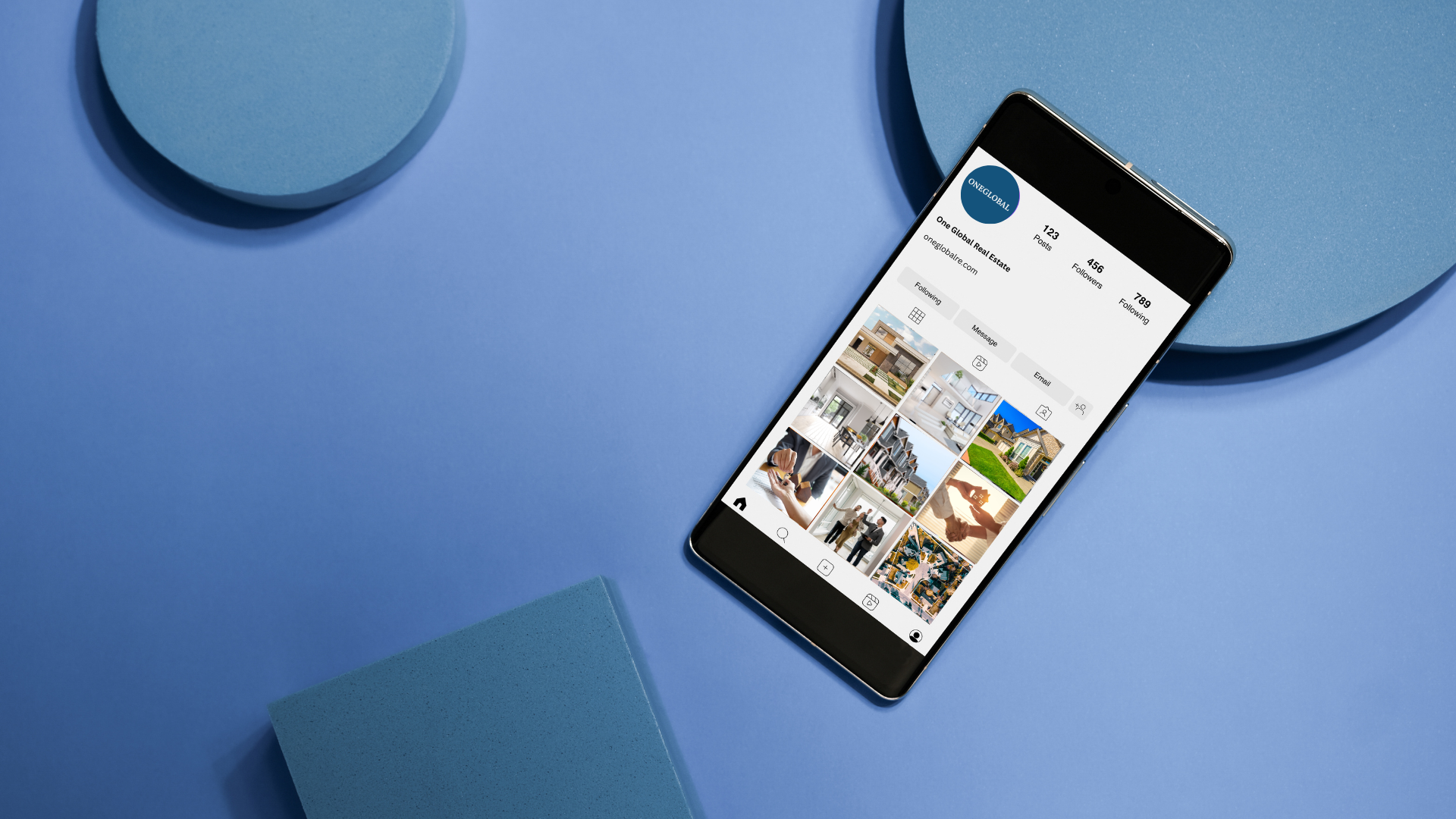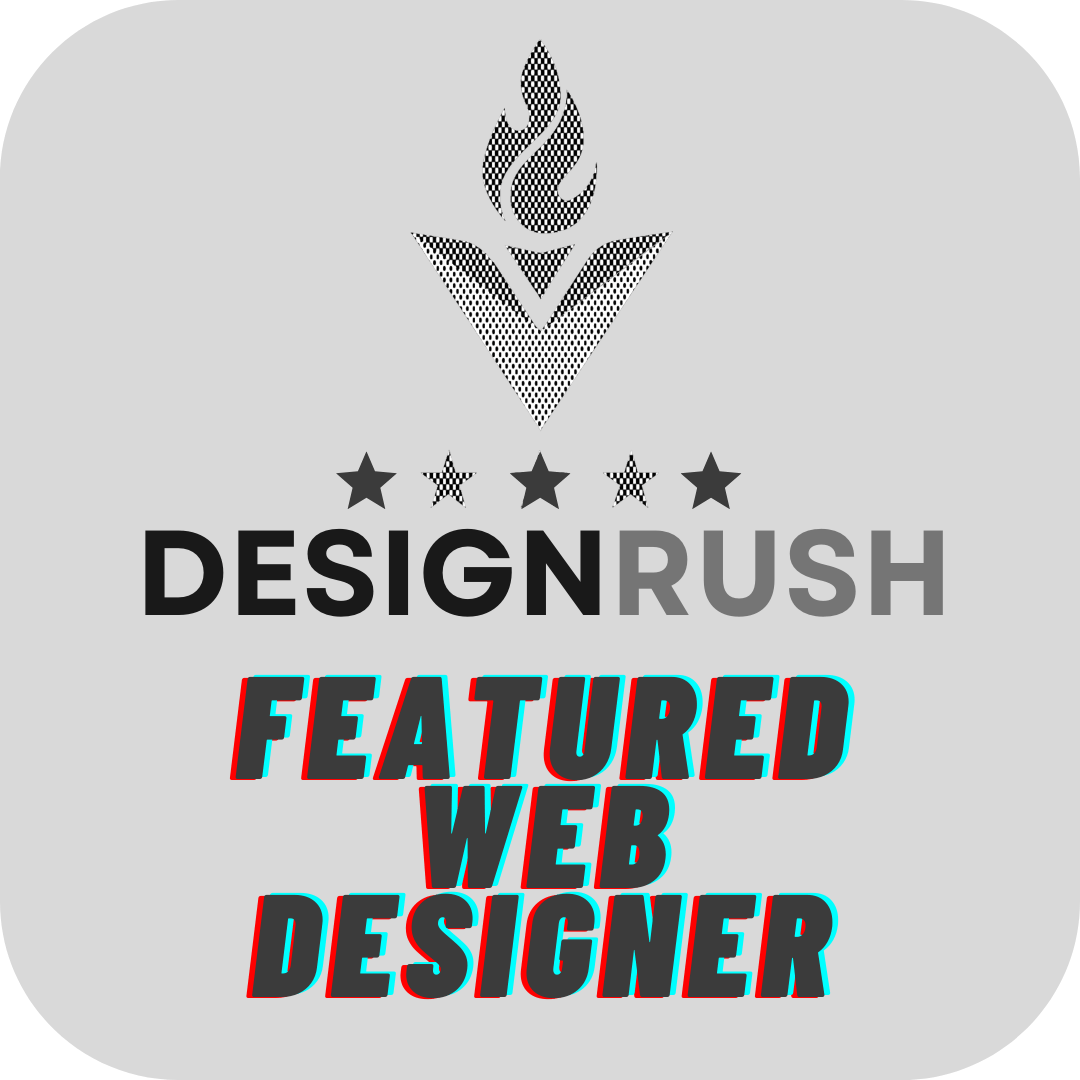How to Design a Website That Enhances User Experience
According to recent data, 88% of online consumers won't return to a website after a poor user experience. For Connecticut small businesses, this means one bad website interaction could cost you hundreds of potential customers.
User experience (UX) makes the difference between a website that works for your business and one that drives customers away. Small businesses in Connecticut face unique challenges in standing out online and connecting with local customers. A strategic approach to UX design helps you meet these challenges head-on.
A website built with UX at its core does more than look good - it converts visitors into customers and keeps them coming back. This guide will walk you through the essential elements of UX design, including user research, navigation structure, visual design, accessibility standards, mobile optimization, and performance tracking.
We'll focus on practical steps Connecticut business owners can take to create websites that resonate with local audiences and drive real results.
Understanding User Experience in the Connecticut Context
User experience (UX) describes how a person feels when interacting with your website.
Good UX isn't accidental. It's the result of carefully considering four core principles: usability, accessibility, findability, and desirability.
A usable site is easy to navigate. An accessible site caters to people with disabilities. A findable site allows users to quickly locate information. A desirable site presents your brand in an engaging way.
In Connecticut's competitive business landscape, a strong UX is your differentiator. Customers have many choices. A positive online experience encourages them to choose your business.
Connecticut consumers value local connections and community engagement. Reflect these values in your website's design.
A website that's easy to use and caters to local preferences builds trust and loyalty. Satisfied customers become your advocates. They share their positive experiences with friends and neighbors, generating valuable word-of-mouth referrals within the community.
Key Elements of UX Design for Connecticut Businesses
1. User Research
Effective UX design starts with understanding your Connecticut customer. User research is key. Some ideas to do this includes conducting surveys, interviewing target customers, and analyzing your competitors' websites.
These activities provide valuable insights into customer preferences and behaviors.
Another thing you can do is to create user personas.
These are fictional representations of your ideal customers.
Give them names, backgrounds, and motivations.
User personas help you visualize who you're designing for.
Map out typical user journeys. Consider how a Connecticut customer would interact with your website. What are their goals? What steps do they take to achieve those goals?
2. Information Architecture
A well-organized website is crucial for a positive UX. Information architecture focuses on structuring your content logically. In other words, it’s a fancier term to describe how your website’s pages and navigation are structured. So how do you do this?
Well, it’s best to start by creating what we call clear navigation pathways.
This means that you must make sure that your site is easy to browse. Your Connecticut customers should quickly find what they need.
When applicable, implement robust search functionality and filtering options. This helps users narrow down their search and locate specific products or services.
3. Visual Design
Visual design ties everything together. Your website should be visually appealing and reflect your brand identity.
Use high-quality images and videos. Showcase your connection to Connecticut. Feature local landmarks or community events.
Responsive design is also essential. In fact, at this point in time, it’s a non-negotiable. Google favors websites that adjusts to any screen size. So, make your website adapt seamlessly to different devices! Customers in Connecticut access websites on desktops, laptops, tablets, and smartphones so it’s crucial to ensure a consistent experience across all platforms.
Accessibility and Inclusivity for Connecticut Audiences
Web accessibility ensures your website is usable for everyone, including people with disabilities.
In Connecticut, businesses must consider the needs of all potential customers.
The Web Content Accessibility Guidelines (WCAG) provide a framework for creating accessible websites. These guidelines benefit everyone, not just users with disabilities.
Here are some practical steps improve your site's accessibility.
- Use alt text to describe images. This helps users who use screen readers.
- Ensure your website is navigable using a keyboard alone. This accommodates users who cannot use a mouse.
- Choose clear font sizes and color contrast. This makes text easier to read for users with visual impairments.
Prioritizing accessibility expands your reach. You connect with a wider audience in Connecticut.
An inclusive website demonstrates your commitment to serving all members of the community. It strengthens your brand reputation and builds customer loyalty.
Mobile Optimization for Connecticut Users
People in Connecticut use mobile devices constantly. They search for local businesses, shop online, and connect with friends on their smartphones and tablets. Mobile optimization is no longer optional—it's a requirement.
Responsive design ensures your website adapts to any screen size.
A few key optimizations make a big difference:
- Prioritize fast loading speeds. Mobile users expect instant access to information.
- Implement touch-friendly navigation. Buttons and links should be easy to tap with a finger.
- Optimize your images; large image files slow down your site.
Mobile optimization improves your local SEO. Search engines prioritize mobile-friendly websites.
When Connecticut customers search for businesses on their phones, your optimized website ranks higher in search results. This increased visibility attracts more local customers.
Measuring and Improving UX
Measuring your website's performance is essential for improving UX. The following key metrics can provide you with valuable insights as to where you stand:
- Bounce rate tells you the percentage of visitors who leave your site after viewing only one page.
- Time on page indicates how long users spend on individual pages.
- Conversion rate tracks the percentage of visitors who complete a desired action, such as making a purchase or filling out a contact form.
Use analytics tools to track these metrics.
Google Analytics is a popular choice. Data from these tools reveals user behavior patterns. You see which pages perform well and which need improvement.
A/B testing also helps you make data-driven decisions. Test different versions of a webpage to see which performs better.
If you can, gather user feedback through surveys or feedback forms. Direct input from Connecticut customers provides a goldmine of insights that you won’t find in any chart or statistics.
Remember, UX design is an iterative process. Continuously analyze, test, and refine your website. Ongoing optimization ensures your site meets the evolving needs of your Connecticut audience.
Final Words
A user-focused website is essential for success in Connecticut's competitive market. Prioritizing UX leads to increased customer engagement, higher conversion rates, and improved brand loyalty. Remember the core principles: usability, accessibility, findability, and desirability.
Investing in UX design is an investment in your business's future.
Need help creating a user-focused website that resonates with Connecticut customers?
CAM Marketing Group specializes in web design for local businesses. We offer tailored solutions to meet your specific needs. If you’re down for a FREE consultation,
let’s chat.
Looking to add more content to your Marketing Strategy?
Click the Chat 💬 widget below and Let's Connect! 🙌🏻